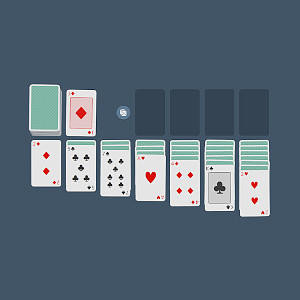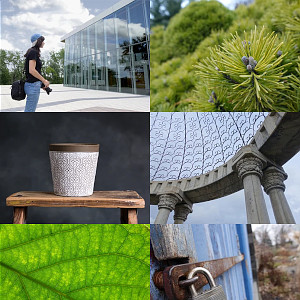This has been annoying me for years, every time I tried to type width in SCSS, the first snippet suggested after typing the first 2 letters (wi) was that annoying warning snippet :
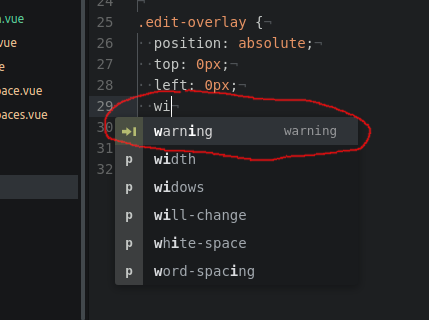
but not anymore !
TL;DR
The snippet is added by a core package named language-todo...
To prevent it from annoying you ever again :
- disable the
language-todopackage - close Atom
- re-open Atom
Problem solved !
To disable a package, open your atom Settings (Edit > Preferences), then go to the Packages left tab, type language-todo in the text field and click the Disable button when you found the appropriate package.
Bonus knowledge : How to find where Atom snippets comes from (on Ubuntu)
This might come in handy if you ever encounter another snippet problem...
There are three places where snippets can reside :
- in the file where you add your own snippets (
~/.atom/snippets.cson) - in the directory where the community packages you installed are :
~/.atom/packages/(in a directory namedsnippetsat the root of each packages) - in the directory where Atom is installed (
/snap/atom/current/usr/share/atom/on Ubuntu, if installed through snaps, otherwise try/usr/share/atom/but I'm not 100% sure)
To search for snippets, open all those places in Atom (..lol) and search for all instances of the snippet you are looking for (CTRL + SHIFT + F) until you find a file containing it !