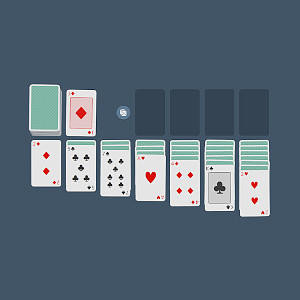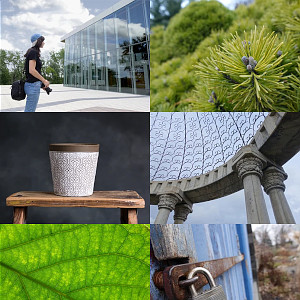If you tried to update your Dell XPS 13 laptop to the latest Ubuntu version (15.10 in my case), you may have ended up with an error related to oem-kernel-cmdline preventing you to complete the update...
tl;dr
- do
sudo nano /var/lib/dpkg/info/oem-kernel-cmdline.postrm - change line 13 from
configure|reconfigure)toconfigure|reconfigure|remove) - Try to update again, it should work !
The error looks like this :
Removing oem-kernel-cmdline (1.4kittyhawk7) ...
postrm called with unknown argument `remove'
dpkg: error processing package oem-kernel-cmdline (--remove):
subprocess installed post-removal script returned error exit status 1
Errors were encountered while processing:
oem-kernel-cmdline
E: Sub-process /usr/bin/dpkg returned an error code (1)
As the error says : postrm called with unknown argument 'remove', so the postrm script doesn't support the remove argument. So where is that script ? It's there : /var/lib/dpkg/info/oem-kernel-cmdline.postrm. As you can see in the switch case of line 12, the remove argument is not handled. So I changed the line 13 from :
configure|reconfigure)
to :
configure|reconfigure|remove)
And the problem is gone !