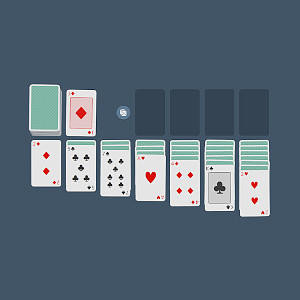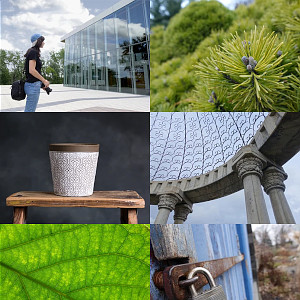How to extract smoke/clouds from opaque image in GIMP
Extracting semi-transparent shapes from an opaque picture and making a transparent PNG from an opaque picture is not easy without the proper technique.
Let me show you a comparison of different approaches (more details below) :
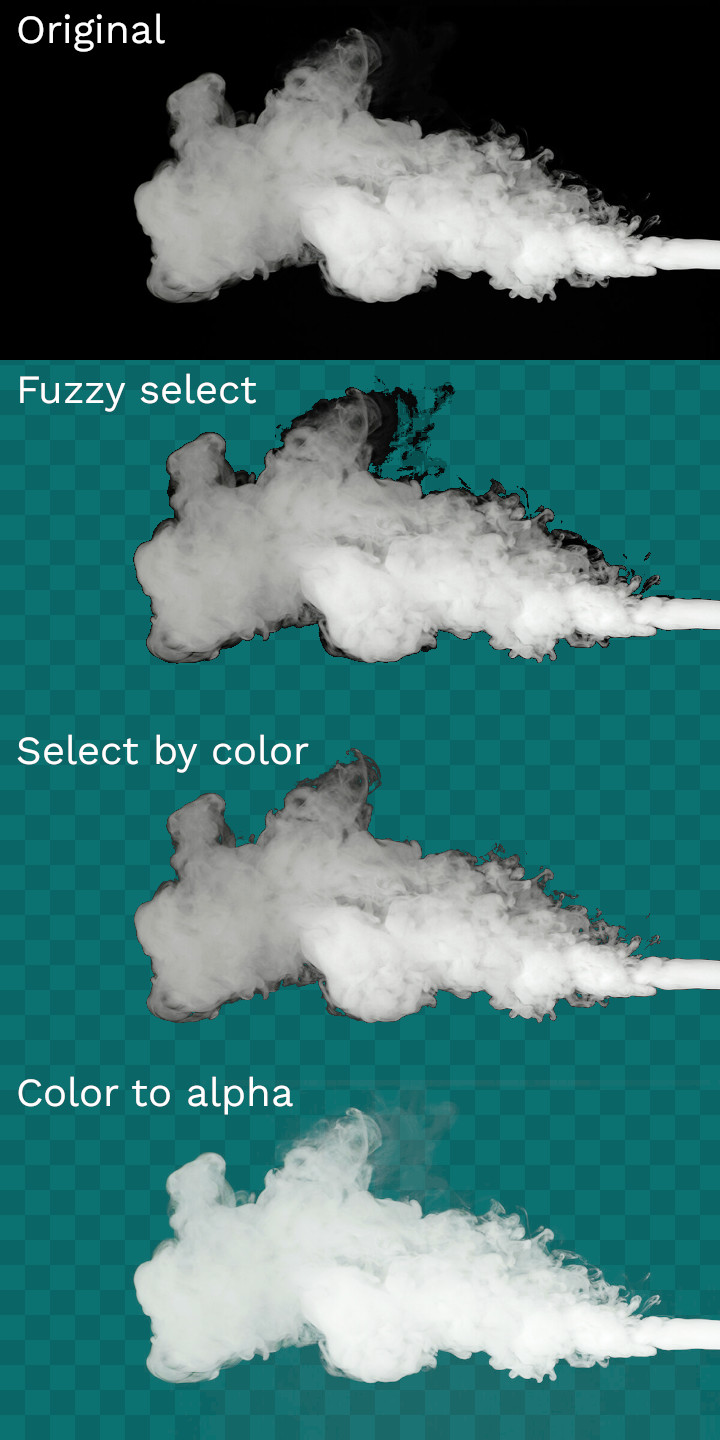
Fuzzy select
keyboard shortcut: U
The fuzzy select tool is equivalent to the magic wand tool in Photoshop, unfortunately it is not as good (from what I remember of Photoshop at least). It may do the job for opaque objects, but not for semi-transparent ones.
Select by color
keyboard shortcut: Shift + O
Select by color is a bit better, if your semi transparent image has a lot of holes or spots disconnected from each others, it may be fastidious to grab them all with the Fuzzy select tool. Select by color will select them all at once !
...but the result might still not be satisfying enough.
Color to alpha
located under: Layer > Transparency > Color to Alpha
Here is the feature that gives the best results ! It takes the color of your choosing and use it's value to determine the value of the alpha channel.
Your layer must have an Alpha channel thought (same for all other techniques), right click on the layer and click Add Alpha Channel (if this option is not clickable, there is already an alpha channel).
It work best also when the blacks (or whites) are very deep, you can play with Levels or contrast to make sure of that.
I hope it helps, and good luck !