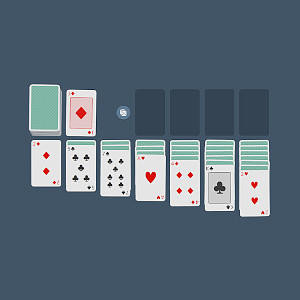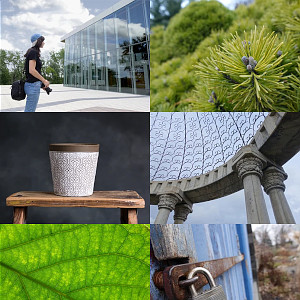It's basically the same problem that happened with Ubuntu 17.04, but now it's Ubuntu 19.10 that has reached it's end of life !
Here is the full error messages I get :
Hit:1 http://dl.google.com/linux/chrome/deb stable InRelease
Hit:2 http://archive.canonical.com/ubuntu eoan InRelease
Ign:3 http://archive.ubuntu.com/ubuntu eoan InRelease
Ign:4 http://archive.ubuntu.com/ubuntu eoan-updates InRelease
Ign:5 http://archive.ubuntu.com/ubuntu eoan-backports InRelease
Ign:6 http://archive.ubuntu.com/ubuntu eoan-security InRelease
Err:7 http://archive.ubuntu.com/ubuntu eoan Release
404 Not Found [IP: 91.189.88.142 80]
Err:8 http://archive.ubuntu.com/ubuntu eoan-updates Release
404 Not Found [IP: 91.189.88.142 80]
Err:9 http://archive.ubuntu.com/ubuntu eoan-backports Release
404 Not Found [IP: 91.189.88.142 80]
Err:10 http://archive.ubuntu.com/ubuntu eoan-security Release
404 Not Found [IP: 91.189.88.142 80]
Reading package lists... Done
E: The repository 'http://archive.ubuntu.com/ubuntu eoan Release' no longer has a Release file.
N: Updating from such a repository can't be done securely, and is therefore disabled by default.
N: See apt-secure(8) manpage for repository creation and user configuration details.
E: The repository 'http://archive.ubuntu.com/ubuntu eoan-updates Release' no longer has a Release file.
N: Updating from such a repository can't be done securely, and is therefore disabled by default.
N: See apt-secure(8) manpage for repository creation and user configuration details.
E: The repository 'http://archive.ubuntu.com/ubuntu eoan-backports Release' no longer has a Release file.
N: Updating from such a repository can't be done securely, and is therefore disabled by default.
N: See apt-secure(8) manpage for repository creation and user configuration details.
E: The repository 'http://archive.ubuntu.com/ubuntu eoan-security Release' no longer has a Release file.
N: Updating from such a repository can't be done securely, and is therefore disabled by default.
N: See apt-secure(8) manpage for repository creation and user configuration details.
Normally you would open /etc/apt/sources.list and replace every instances of http://archive.ubuntu.com/ubuntu by http://old-releases.ubuntu.com/ubuntu, but this time around it does not work because the Release.gpg seems to be missing... which will give you this error :
The repository 'http://old-releases.ubuntu.com/ubuntu eoan Release' does not have a Release file.
EDIT : apparently the release file is back so this might still work !
If it doesn't, just continue reading :)
I also tried http://archive.canonical.com/dists which is missing files too.
I finally stumbled upon this answer suggesting to go on https://launchpad.net/ubuntu/+archivemirrors and find an official mirror that still has a working directory.
Currently this one : http://de.mirrors.clouvider.net/ubuntu/dists/eoan/ is still working. If it doesn't at the time of your reading, try those that are marked with Last update unknown first until you find one that is still working...