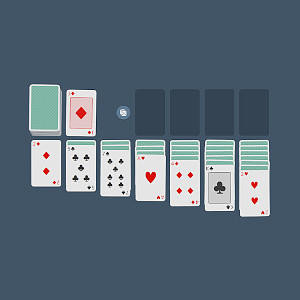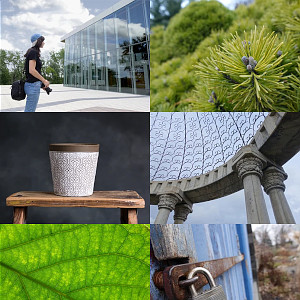Did you update to Ubuntu 19.10 on your Dell XPS 13 and now it won't boot, printing messages like error: Unknown TPM error and Must load kernel first (or something similar).
There is a bug repport related to this issue which apparently come from grub 2.04. Many people say that disabling TPM or Secure boot in the BIOS (press F2 while computer starts) will fix the issue, but in my case there is no mention of TPM in my BIOS and secure boot was already off... So what to do next ?
I had an old bootable USB stick laying around with Ubuntu 14.10 on it, so I wanted to use that to access my file system and maybe install a previous version of Grub or something... but it all went better !
I rebooted my laptop with the key plugged in, the booting was extremely slow (to the point I was not sure my usb key still worked...) but eventually it booted up, and not in Ubuntu 14.10, it booted Ubuntu 19.10 on my actual laptop ! I'm not sure of what happened there, maybe the grub of my usb stick kicked in, then he booted the ubuntu installed on my laptop, I dunno.
I then updated all packages, rebooted without the USB stick plugged in (just to be sure), and everything seems to work properly !
I hope it will be that easy for you too :)